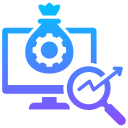Testing, Insights, and the Habit of Continuous Improvement
Run audits with Lighthouse or similar tools, then validate with field metrics. Real-world networks, devices, and thumbs will surprise you, revealing friction hidden by perfect test environments.
Testing, Insights, and the Habit of Continuous Improvement
Test CTA placement, gallery order, and form length. Small layout differences on mobile can double clarity. Share your best-performing variation and we’ll highlight it in an upcoming optimization roundup.