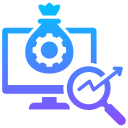Core Web Vitals for Image-Heavy Pages
Use efficient formats like AVIF or WebP, serve appropriately sized images, and preload the largest above-the-fold visual. Reduce render-blocking CSS and prioritize the hero component. Readers: which hero image optimization gave you the biggest win—format change, compression, or server-level caching? Share results so others can learn.
Core Web Vitals for Image-Heavy Pages
Reserve width and height for every image to prevent layout shifts. Avoid injecting banners or late-loading elements above your portfolio. Use aspect-ratio boxes and careful font loading. Tell us which gallery layout you prefer for stability: masonry, justified rows, or classic grids—and why it feels most refined.